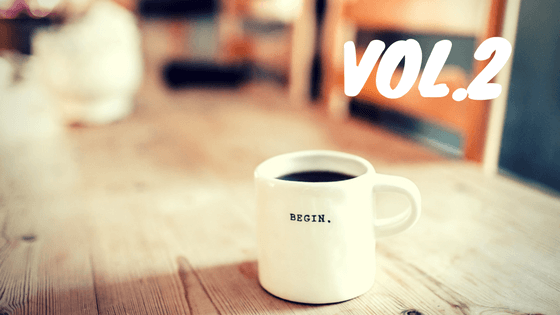In the previous article, you learned how to choose a P2P lending platform, how to create your account at iuvo, what we require from you to pass due diligence, and how to filter loans in the Primary market. It’s time to dig a little deeper and show you a trick on how to make smart investments, without missing out on excellent loan opportunities.
Auto-Invest feature in iuvo
The Auto-Invest feature is here to save you time and help you take advantage of all loans that match your investment criteria, even when you’re not logged into the platform. It allows you to build your investment portfolio, by enabling you to craft your loan preferences and save them. Once you set up this feature, the platform will browse for all published loans that match your filter and will invest in them on your behalf.
Auto-Invest doesn’t stop you from doing manual operations through iuvo. If anything, it enhances your investment opportunities.
How do I set it up?
The easiest way to set up the Auto-Invest feature is to replicate the work you’ve done when filtering loans on the Primary market. Since you’ve already browsed through different sizes and types of loans, you’ve probably decided which ones you’d rather invest in. You can set up filters like score class, expected returns, the number of outstanding payments, loan status, etc. – everything you consider important.
Be smart when choosing your preferences, because from now on the platform will only select loans that match them, and it will filter out all other loans.
How much should I invest?
To take full advantage of the platform’s benefits, we recommend that you enter a larger amount than the actual funds available in your account. When you do that, the platform will start automatically reinvesting all your returns, subsequently bringing you more earnings from the compound interest.
Can I stop the Auto-Invest feature? How?
There is nothing mandatory at iuvo, and Auto-Invest makes no difference to that rule. You can stop or resume using the feature at any moment. Once you have created a custom portfolio, you can simply hit the “Pause” button, and Iuvo will stop investing in that filter until you resume.
You can save multiple filters and experiment with investing in various types of loans. If you find that one of your portfolios isn’t bringing you good returns, you can press “Cancel” and delete it altogether.
Okay, I see my returns growing! What do I do now?
Undoubtedly, the best part about investing is getting to see your success, and having your Account Statement full of earnings! You have two possible choices about what to do with these funds. The first option is, of course, to reinvest them back into new loans. You can either do that manually or use Auto-Invest – you know the deal by now.
The second option is to withdraw some of your free funds and have them transferred to your bank account.
How do I withdraw?
When it comes to withdrawals, we have separate rules for individuals and companies.
If you’re an individual, you have to pass due diligence at this point, by sending us your ID and address details. You can verify your address by sending us a scan of a suitable document, such as your latest utility bill. Once complete this step, withdrawing is simple – just go to your Dashboard, and click on “Withdraw.”
If you’re a company, you’ve already passed the ID verification step when you registered your account. At this point, you will need to confirm your address.
There are no restrictions on how much you can withdraw at once – the only limit is the amount of available free funds. And by free, we mean funds that aren’t currently invested in loans.
How much does it cost to withdraw, and when will I see the money in my bank account?
Iuvo doesn’t charge you any withdrawal fees, but please note that the bank transfer might cost you a small fee, depending on whether your bank charges for incoming transfers.
Your withdraw request will be processed within two business days, however, with some banks, it might take a little longer than that.
Conclusion
We hope this article will make it easier for you to get around iuvo, and build your investment strategy. If you feel like you need to read more about specific topics, don’t forget to check out our previous blog posts! We’re sure they will set the right foundation for you!
 en
en